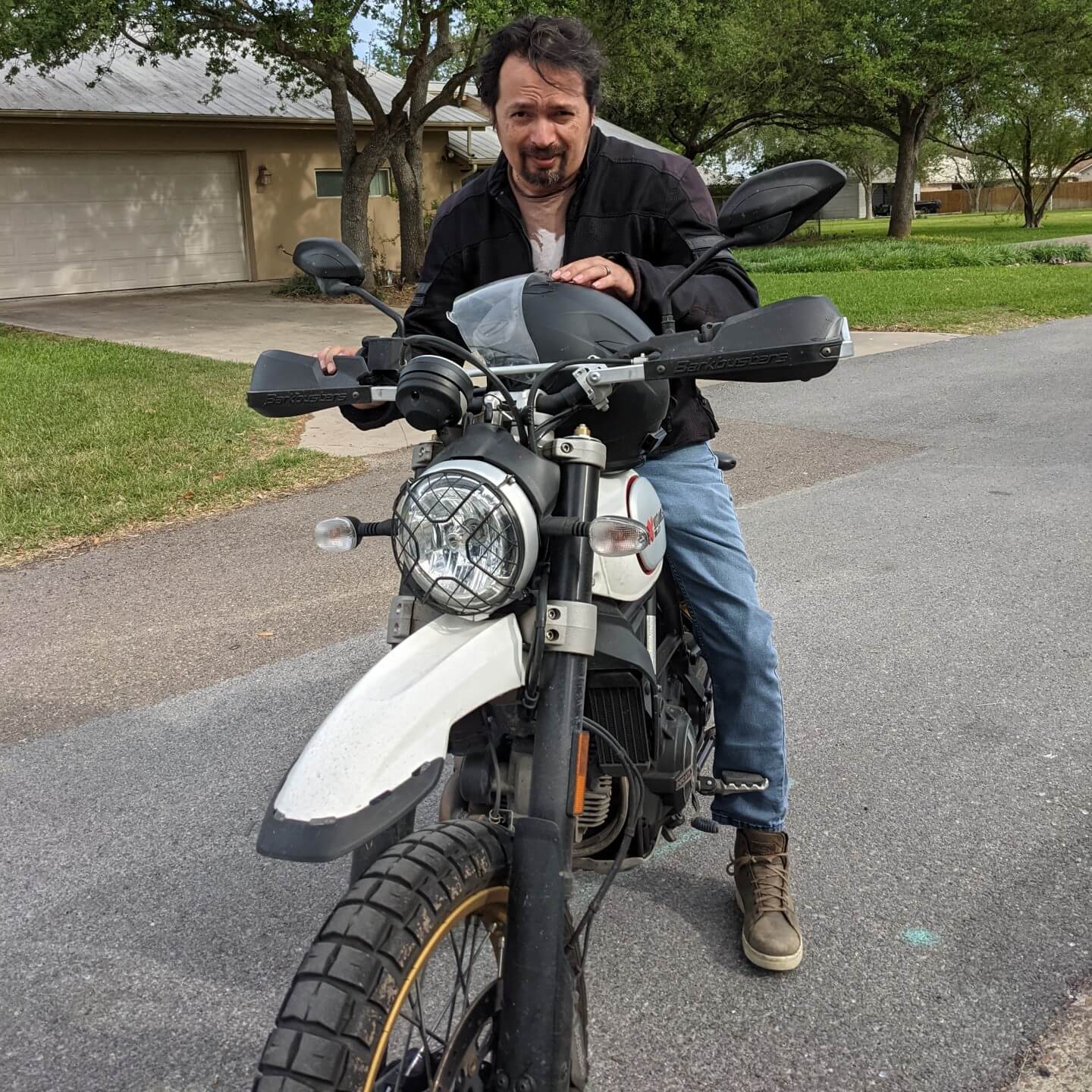X10 is a technology that transmits signals through your home’s electrical wiring. Usually, you will have a USB interface that connects to your computer and to a wall outlet. Using various programs you tell that interface to send commands to other X10 devices that are plugged into outlets throughout your home. For example, you can have an X10 Module plugged into a wall and a lamp plugged into that X10 Module. You can now tell your Interface to either turn on that lamp or dim it. It can be dimmed even if was never dimmable. But the technology doesn’t stop there. You have X10 motion sensors, X10 wireless cameras, dimmers, chimes, and so on and so on. The software loaded on the PC and onto the USB Interface is what brings it all together. With the software and interface you can automate everything that has an X10 Module connected to it.
So what did I do and what do I want to do with X10? Let me tell you.
I bought an X10 starter kit which would allow me to control a lamp and turn on an appliance with two sets of remotes. Before I even connected that, I bought a kit with a motion sensor, a chime, and a socket rocket (for a light bulb). THEN I purchased three wireless color X10 cameras. The remote lamp is working but the first little project I had was to get a sequence of events to happen when someone trigged a motion sensor. The software I purchased from www.X10.com called ActiveHome Pro came with a SmartMacros Plug-in. When I setup a macro I can tell it to do several things at once. I wanted a simple macro that when the motion sensor in the front of the house was triggered it would set off my X10 Chime, which I will place in the garage, and if its night time it will turn on one of the porch lights. Sounds simple enough, and with SmartMacro it’s supposed to be easy to setup.
Sadly, the documentation is close to nothing with the software. I relied on the forums at www.X10.com for info. I won’t go into too much detail but I had to create two macros. One that would turn on my light if it was night time and then shut it off five minutes later. Then I created another macro that would set off the chime every time the motion sensor was triggered. After a lot of configurations and with help from the forums I was able to get it all going by creating a 2 second delay before the porch light got the signal to turn on. Without that delay only one macro would run depending on which was listed first.
The next project is to add macro to turn on the camera, take a picture or video, and email it to me so I can see who is or was at my door. But I had to order one additional part for the cameras. A Video to USB adapter. The cameras I bought are intended to record to VCR, whatever that is.
So that was fun and I can’t wait to X10 every light in the house.